用Python的特性来切片无限生成器
注解推迟评估
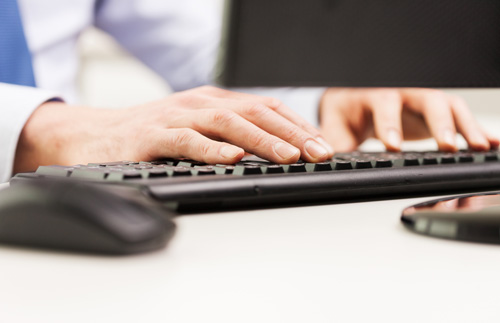
在Python3.7中,只要激活了正确的__future__标志,注解在运行时就不会被评估:
from__future__importannotations
defanother_brick(wall:List[Brick],brick:Brick)->Education:
pass
another_brick.__annotations__
{'wall':'List[Brick]','brick':'Brick','return':'Education'}
它使递归类型(指向自己的类)和其他有趣的事情成为了可能。然而,这意味着如果你想做自己的类型分析,你需要明确地使用ast。
importast
raw_type=another_brick.__annotations__['wall']
[parsed_type]=ast.parse(raw_type).body
subscript=parsed_type.value
f"{subscript.value.id}[{subscript.slice.id}]"
'List[Brick]'
itertools.islice支持index
Python中的序列切片长期以来一直接受各种类int对象(具有__index__()的对象)作为有效的切片部分。然而,直到Python3.7,itertools.islice,即核心Python中对无限生成器进行切片的唯一方法,才获得了这种支持。
例如,现在可以用numpy.short大小的整数来切片无限生成器:
importnumpy
short_1=numpy.short(1)
short_3=numpy.short(3)
short_1,type(short_1)
(1,numpy.int16)
importitertools
list(itertools.islice(itertools.count(),short_1,short_3))
[1,2]
functools.singledispatch()注解注册
如果你认为singledispatch已经很酷了,你错了。现在可以根据注解来注册了:
importattr
importmath
fromfunctoolsimportsingledispatch
@attr.s(auto_attribs=True,frozen=True)
classCircle:
radius:float
@attr.s(auto_attribs=True,frozen=True)
classSquare:
side:float
@singledispatch
defget_area(shape):
raiseNotImplementedError("cannotcalculateareaforunknownshape",
shape)
@get_area.register
def_get_area_square(shape:Square):
returnshape.side**2
@get_area.register
def_get_area_circle(shape:Circle):
returnmath.pi*(shape.radius**2)
get_area(Circle(1)),get_area(Square(1))
(3.141592653589793,1)
以上内容为大家介绍了用Python的特性来切片无限生成器,希望对大家有所帮助,如果想要了解更多Python相关知识,请关注IT培训机构:千锋教育。http://www.mobiletrain.org/
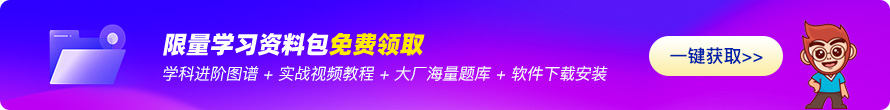
相关推荐HOT
更多>>
python字符串需要注意的语法问题
python字符串需要注意的语法问题语法错误是经常发生的一个错误。当一个程序包含非法的Python代码时,会产生语法错误。举例来说,在包含单引号的...详情>>
2023-11-14 18:23:24
python函数标注是什么
python函数标注是什么在参数的使用方法中,还有一种解包的情况是需要我们掌握的。比如,将列表或者字典的值转换为函数的参数,就需要用到参数解...详情>>
2023-11-14 14:13:35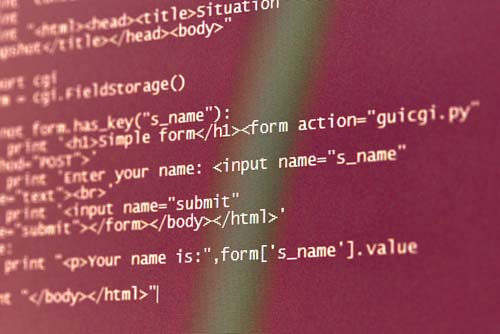
python正负索引的使用
python正负索引的使用本文教程操作环境:windows7系统、Python3.9.1,DELLG3电脑。1、说明使用正索引(从左至右)、负索引(从右至左)访问元素,时...详情>>
2023-11-14 13:45:04
python垃圾回收的机制过程
python垃圾回收的机制过程本文教程操作环境:windows7系统、Python3.9.1,DELLG3电脑。1、步骤(1)收集所有容器对象(list,dict,tuple,customClas...详情>>
2023-11-14 13:05:15
























 京公网安备 11010802030320号
京公网安备 11010802030320号