python如何让程序暂停执行和继续执行?
python让程序继续执行的方法:

一、使用到的函数或库
1.cv2.imshow()
2.cv2.waitKey()
3.time.sleep()
4.cv2.putText()
5.np.zeros()
二、程序说明:
运行后,无操作则等待一段时间后继续运行程序;若按空格键暂停运行程序,再按空格键继续运行程序。
importtime
importcv2
importnumpyasnp
defpause_key(keypress,seconds):
key=0
print('准备开始,按空格键暂停及继续。。。。。。\n')
img=np.zeros((100,200,3),np.uint8)
img.fill(255)
cv2.putText(img,'!!!!!!',(10,50),cv2.FONT_HERSHEY_COMPLEX,2.0,(100,200,200),5)
cv2.imshow('attention!',img)
forsecondinrange(seconds):
input_kb=cv2.waitKey(1)&0xFF
ifinput_kb==ord(''):
print('paused')
cv2.waitKey(0)
print('continued')
time.sleep(1)
print(second)
second+=1
cv2.destroyAllWindows()
if__name__=='__main__':
pause_key(keypress='',seconds=10)
以上内容为大家介绍了python如何让程序暂停执行和继续执行?希望对大家有所帮助,如果想要了解更多Python相关知识,请关注IT培训机构:千锋教育。
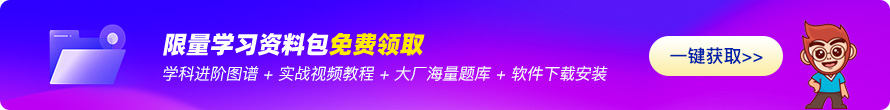
相关推荐HOT
更多>>
python函数标注是什么
python函数标注是什么在参数的使用方法中,还有一种解包的情况是需要我们掌握的。比如,将列表或者字典的值转换为函数的参数,就需要用到参数解...详情>>
2023-11-14 14:13:35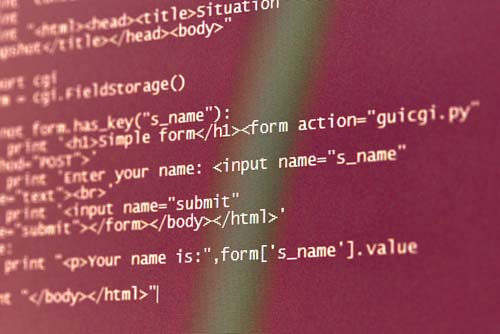
python正负索引的使用
python正负索引的使用本文教程操作环境:windows7系统、Python3.9.1,DELLG3电脑。1、说明使用正索引(从左至右)、负索引(从右至左)访问元素,时...详情>>
2023-11-14 13:45:04
python垃圾回收的机制过程
python垃圾回收的机制过程本文教程操作环境:windows7系统、Python3.9.1,DELLG3电脑。1、步骤(1)收集所有容器对象(list,dict,tuple,customClas...详情>>
2023-11-14 13:05:15
pythontry语句的执行原理
pythontry语句的执行原理1、原理分析(1)执行try子句(try和except关键字之间的多行语句)。(2)如果没有异常发生,则跳过except子句并完成try语句...详情>>
2023-11-14 09:37:35热门推荐
技术干货
























 京公网安备 11010802030320号
京公网安备 11010802030320号